From WP Dispensary’s humble beginnings when it was first released in Nov 2015, I knew that WPD was something worth putting my blood, sweat and tears into.
The last couple of years building WP Dispensary into what it is today has been the most wonderfully stressful, exciting, fulfilling roller coaster ride I’ve ever been on.
The release of WP Dispensary version 2.0 this past 4/20 is the next step in it’s constant evolution into the #1 open source cannabis menu software company.
Rebuilt Settings Page
This is arguably the biggest change in version 2.0 of WP Dispensary.
When WP Dispensary was first released, there were only a couple of available options, so I got the MVP out to the world and continued improving the plugin every chance I got.
This update completely rebuilds the admin Settings page using the WP OOP Settings API from Ahmad Awaias as a framework to build from.
I will actually be taking the lead on WPOSA v2.0 which means this new setup for the Settings in WP Dispensary will continue to improve as well.

Increased control over how to display data
Included in v2.0 are extra controls over the way you display your menu item data on the front end of your website.
For instance, prior to WP Dispensary v2.0 the Pricing and Details tables that show up on single menu item pages had titles you couldn’t alter.
Now, there’s a couple of options to choose from for each, as well as a way to type in your on custom title text.
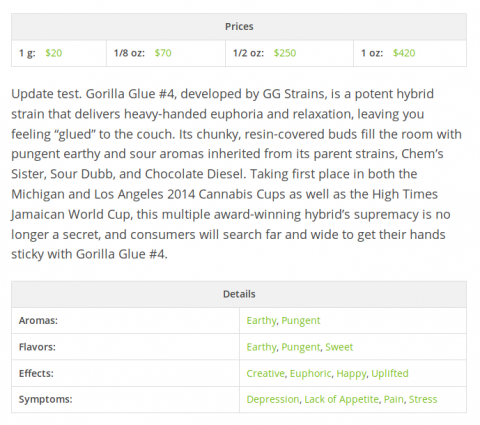
You are also able to show/hide each table individually and as of version 2.0 you are now able to choose above/below placement options for both Pricing and Details tables.
Easier for add-on’s to add their own settings
The Settings page rebuild gives me the ability to add additional tabs for our extensions.
For instance, the Connect for WooCommerce add-on currently adds it’s settings page as a sub-menu item of the WooCommerce tab in your WordPress dashboard.
With the release of WP Dispensary v2.0, I can update the Connect for WooCommerce add-on to move it’s settings into it’s own tab in the WP Dispensary Settings page.
This means it will be easier for users to find WP Dispensary related options, and that’s always my goal – an easy to use product for all users – developers and dispensary owners alike.
Organized Edit Screens
Another big update as far as the UI is concerned is the cleaned up Edit screens for each menu type.
Previously, all taxonomies and metaboxes for each menu type would display on the Edit screen, creating chaos and intimidation for users.
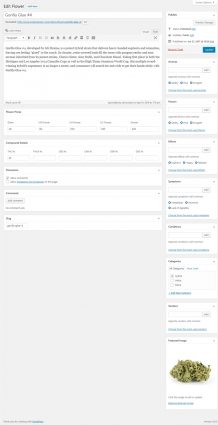
That’s definitely not what I want users to feel, so I rearranged everything!
Default hidden data boxes
Each of the menu types in WP Dispensary have their own sets of metaboxes and taxonomies, and as of version 2.0 these are now hidden in the “Screen Options” tab of the Edit screens.

Choose which data boxes to display
If you would like to use any of the hidden data boxes, you can click the Screen Options button in the top right corner of the Edit screen and check any of the options you’d like to use.
Code Optimization & Speed Increases
This update also takes a lot of bloat away from the WP Dispensary plugin that has been added in over time.
For instance, there was a file full of code that has been in the plugin since the initial release … but was never used for anything!
That file is gone, as well as over 1,000 lines of code throughout the WP Dispensary plugin that has been replaced by a reusable function.
Updated add-on’s to work with WPD v2.0
Since the release of WP Dispensary v2.0, we’ve also updated the Coupons, Tinctures and Gear add-on’s to update their admin sub-menu order along with the default WP Dispensary sub-menu links.

How to get WP Dispensary v2.0
If you already have WP Dispensary installed, you’ll receive the update notification in your dashboard.
Don’t have WP Dispensary yet but want to?
In your WordPress dashboard, go to Plugins -> Add New and search for “WP Dispensary“.
You can also download it from the WordPress plugin directory here.




