Menu Styles
$119.00
Description
For those of you who want to customize how your menu is displayed, our Styles extension will give you all of the creative control you’re looking for!
Easily change the colors of your menu items
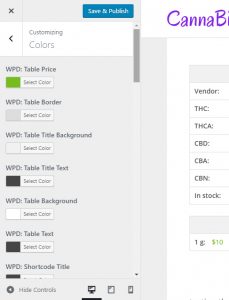
While WP Dispensary has some default styles built in for shortcodes and the Details/Pricing tables, we know that not everyone will need or want to use the style we’ve selected by default.
The new Styles add-on lets you change the colors of all of these items, right through the WordPress Customizer, as you can see from the screenshot to the right.
In your WordPress admin dashboard, you can customize your WP Dispensary colors by going to Appearance -> Customize -> Colors.
Modal pop up for purchases
When patients are browsing your menu, you’ll now be able to let them click the Buy Now button and open a pop up box that displays the menu item’s image, title, cost, description.
The modal pop up allows the patient to add the item to their cart without having to open up a new page in order to do it – keeping it simple for your patients to place orders, which is a win/win for everyone.

Display your menu in a grid or list format
By default, WP Dispensary menus will show in a 3 column grid which you can see in our demo.
With the new Styles extension you’re able to change the way your menu is displayed by adding display="list" to your shortcode, which will output your menu like the example below.

As with everything else we offer at WP Dispensary, if you have any questions you are able to submit a support ticket and we’ll do everything we can to help!
Buy the Styles extension now!
includes 1 year support & updates
Only logged in customers who have purchased this product may leave a review.



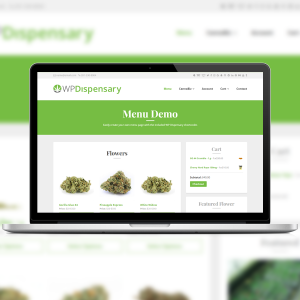



Reviews
There are no reviews yet.