In our continued effort to provide you with products that make running your online website’s product menu easier, version 1.5 of our Dispensary Details for WooCommerce plugin has been released.
Let’s check out what’s new!
Require recommendation before checkout
Version 1.5 of the Dispensary Details for WooCommerce plugin includes a new option in the Dispensary Details WooCommerce Settings tab.
Now you are able to require that your customers fill out the Customer Verification details before they are able to checkout.
New Dispensary Details shortcode
For users who have a theme that does not rely on the default tabbed layout for details in WooCommerce products, version 1.5 includes a new [wpd_details]shortcode.
You can include this at the bottom of your content, or anywhere your theme allows shortcodes and it will display the a table of data related to your cannabis product.
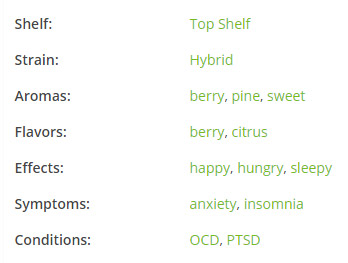
Shelf type & Strain type taxonomies
In order to help you further organize your cannabis products in WooCommerce, Dispensary Details for WooCommerce v1.5 includes two new taxonomies:
These will allow you to add names for each shelf type and strain type which displays in the table of data on your WooCommerce product page.
Additional Updates
Dispensary Details for WooCommerce v1.5 has updates throughout the plugin to clean up the code and update it with WordPress Coding Standards.
This release also includes text string updates throughout the plugin to help with translating the plugin, and a small update to how the plugin redirects the checkout and cart pages based on your WooCommerce settings.
Download the latest release!
Previous customers can download the latest release in your Orders page, but if you don’t have a copy yet, you can grab version 1.5 of the Dispensary Details for WooCommerce plugin from it’s product page.

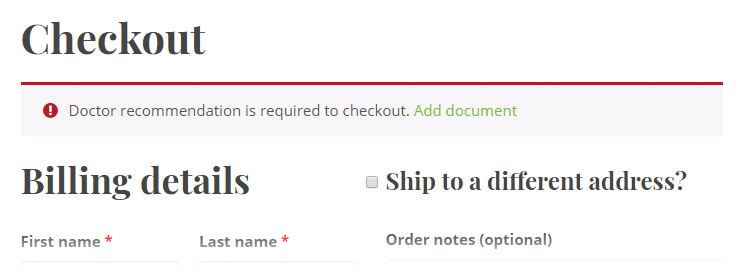


How can we go about removing the default restriction set by the plugin
when a user tries to check out without reaching the minimum order
amount?
In the plugin settings (screenshot) you can set the minimum order amount to zero which will remove the minimum order requirement for customers.
We have already set it to 0 but still getting the error message. Our current inventory quantity should not be interfering with the customer’s process to adding to the cart especially when they are only
adding a single product to the cart, so the plugin shouldn’t be
restricting them from adding to the cart when we have a single
product. We’ve also turned on the “Hide out-of-stock items from the
catalog, therefore products not in stock will be hidden.
This is a huge blocker because we currently can’t proceed with the
product checkout process. Everything works well when we deactivate the
plugin. Your immediate assistance in unblocking us will be greatly
appreciated.