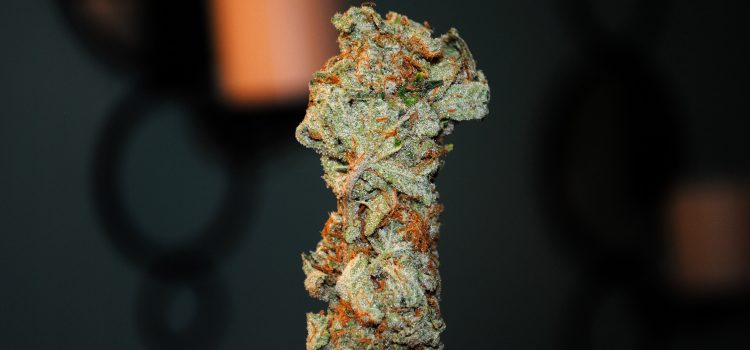WP Dispensary users talked and we listened!
Version 1.9 of the WP Dispensary plugin was just released and it comes with one of the most requested features to date.
Currency Codes
When the WP Dispensary plugin was originally built, I admit that I didn’t think of it’s uses beyond the US border.
This means I didn’t think abut the different currency codes that dispensaries from around the world would need to display.
Up until today, the dollar sign ($) was hard-coded directly into the plugin without an easy way to change it.
Today, that changes!

In the WP Dispensary Settings page, you’ll now have the option to select which currency code you’d like displayed.
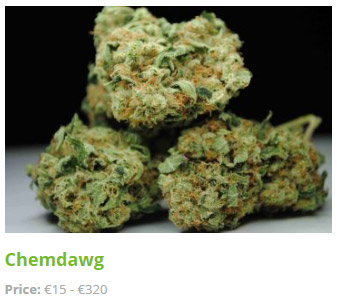 This will update the ($) to your currency code of choice in both the data output that gets displayed on each individual menu item page.
This will update the ($) to your currency code of choice in both the data output that gets displayed on each individual menu item page.
Your choice will also update the currency code in the shortcodes that you can use to display menu items throughout your website.
WPD Settings
We’ve rearranged the settings page to now have a better visual experience for users, allowing for you to easily update the available options.
See the screenshot below which shows how the Settings page looks in the new version of WP Dispensary.

You’ll also notice that in Version 1.9 the Settings page for WP Dispensary is no longer a sub-menu for the Settings section of your WordPress dashboard.
 It now has it’s own main menu item, which you can see towards the bottom of your admin dashboard on the left hand side.
It now has it’s own main menu item, which you can see towards the bottom of your admin dashboard on the left hand side.
The reason for switching this to it’s own parent menu item is that in future version we’ll need to add sub-menu items to the WPD Settings from both the WP Dispensary plugin and also the add-on’s we release/update.
Download WP Dispensary Version 1.9
You should get the WP Dispensary plugin update notification in your WordPress dashboard, but if for any reason it doesn’t show up, you can download WP Dispensary via the official WordPress plugin repository.
If you don’t have the plugin installed yet, you can also download it directly from your WordPress dashboard by going to Plugins - Add New and searching for WP Dispensary.