The constant push for improvements continues with the version 1.9.3 release of WP Dispensary.
It’s been about a week now since we’ve released the new version and now that we’ve made sure there were no immediate changes or updates, we’re publishing the release notes from this version of WP Dispensary.
Keep reading to find out what’s been updated in this release.
Ingredients for Topicals
 For the cannabis consumers who are a bit more health conscious than others, adding ingredients to the Topicals that are sold through your dispensary seems like a no-brainer.
For the cannabis consumers who are a bit more health conscious than others, adding ingredients to the Topicals that are sold through your dispensary seems like a no-brainer.
You will now see the Ingredients link in your WordPress dashboard under the Topicals menu type, giving you the ability to add ingredients to each topical sold, allowing your customers to make informed purchasing decisions.
Net Weight for Edibles
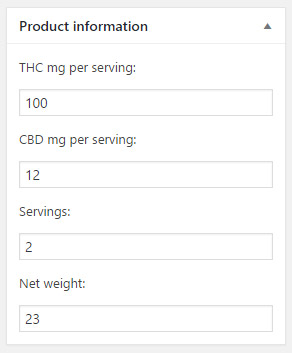 Another piece of data that was missing from WP Dispensary was the net weight for the Edibles displayed in your menu.
Another piece of data that was missing from WP Dispensary was the net weight for the Edibles displayed in your menu.
We’ve added a box into the editor screen so any time you add or edit Edibles, you can add in the net weight for each item.
Please note that the number you add will be displayed as grams in the Details table. The next update for WP Dispensary will do a better job of making this known in the Product Information box.
Shortcode display updates
Shortcodes previously would break their three-column output if one of the products titles went multiple lines while others didn’t.
As of version 1.9.3 this is now fixed with jQuery code that calculates the height of each product output and makes them all that height.
This makes everything show up uniform, even if one product has multiple lines of text for the title while others don’t.
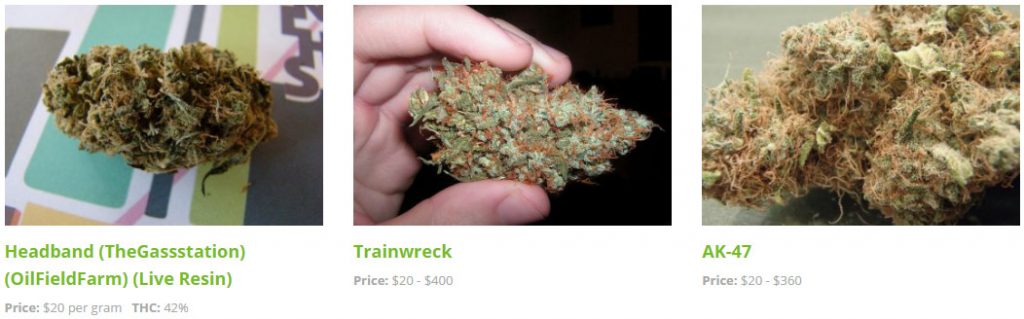
WordPress Coding Standards updates
As we get closer to version 2.0’s release, the WordPress Coding Standards are getting even more attention, and this version is no different.
We’re on track to have the plugin fully up to WordPress Coding Standards by the time version 2.0 is released.
Download WP Dispensary Version 1.9.3
You should get the WP Dispensary plugin update notification in your WordPress dashboard, but if for any reason it doesn’t show up, you can download WP Dispensary via the official WordPress plugin repository.
If you don’t have the plugin installed yet, you can also download it directly from your WordPress dashboard by going to Plugins - Add New and searching for WP Dispensary.


