It’s been a little over a month since Version 1.9 of WP Dispensary was released, and there has been a lot going on around the office.
Since that release, we’ve released the dispensary age verification add-on and have done a lot of work on the WP Dispensary plugin in preparation for Version 2.0 which we’re pushing to release in early 2017.
In the meantime, there were a few things that the plugin needed done and we’ve released a couple small updates to help fix some issues and enhance the customization that WP Dispensary allows.
Price or Donation?
When it comes to the marijuana industry, the legality around buying and selling pot is still a very gray area, and for the dispensary owner who would rather accept donations, this update is built for you.
In the WPD Settings page, you’ll now notice an option to select the cost phrase that you’d like displayed on your website.
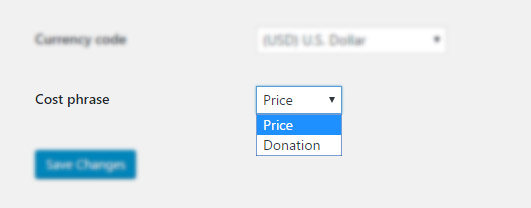
When you change this from Price to Donation, on the front end of your website a couple of areas will change.
First, in the shortcodes where price is output, the wording will change like the example image below.

Next, on the actual menu item’s page, you’ll notice the Pricing table will change from “Flower Pricing” to “Flower Donation” if you selected the Donation cost phrase.
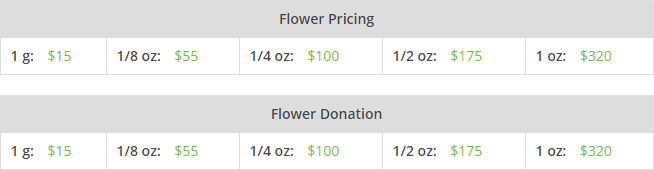
A small but very useful addition to WP Dispensary when it comes to navigating the murky waters of marijuana legalization.
WordPress Coding Standards Updates
Over the last few updates to WP Dispensary, I have been working to make sure that the code written is updated to match the WordPress Coding Standards.
By doing this, WP Dispensary is built with adherence to coding conventions and is more secure as a result of proper code sanitation and escaping. This means that for the end user, you can rest well knowing that the plugin you’re using will be less likely to be hacked, and will continue to function as it’s supposed to for a long time.
This update has seen a lot of WordPress coding standards updates (13 commits full of updates to be exact). My goal is to have WP Dispensary fully written to WordPress coding standards by the release of Version 2.0, and this update put the plugin much closer to this goal.
Additional updates
While adding the cost phrase option to the WPD Settings page, I noticed that on fresh installs of the WP Dispensary plugin, no default currency code was being displayed, so in the price areas (both shortcodes and Pricing table in the data output), there were numbers but no currency code.
As of Version 1.9.2, new installs of the WP Dispensary plugin will default to the USD currency symbol.
Download WP Dispensary Version 1.9.2
You should get the WP Dispensary plugin update notification in your WordPress dashboard, but if for any reason it doesn’t show up, you can download WP Dispensary via the official WordPress plugin repository.
If you don’t have the plugin installed yet, you can also download it directly from your WordPress dashboard by going to Plugins - Add New and searching for WP Dispensary.


