For anyone who’s known about the WP Dispensary plugin for WordPress, you’ll be well aware of our goal to be the #1 online marijuana menu solution for dispensaries and delivery services.
Today we’re releasing a new add-on that will help give you even more control over your menu’s style.
WP Dispensary’s Styles add-on was built to allow both cannabis business owners and designers alike take WPD menus to the next level visually.
Not only are we building in color choices for the shortcodes and Details/Pricing tables, but we’re also including a modal pop up for the Buy Now button and a completely new menu display option.
Customizer color options
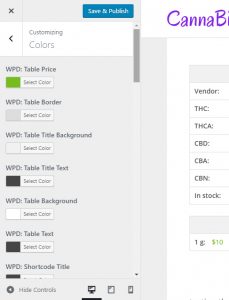
WP Dispensary itself has some default styles built in, but not everyone will need/want to have the tables with the gray border or title background, and not everyone will need/want to have the shortcode colors we’ve selected by default.
We know that WordPress themes come with their own styles built in, but what about the colors of the shortcode text & links, or the colors of the Details & Pricing tables?
The new Styles add-on lets you change the colors of all of these items, right through the WordPress Customizer, as you can see from the screenshot to the right.
Modal pop up for purchases
One of the biggest requests we’ve had over the past few months has been to allow for users to click the Buy Now button added by our Connect for WooCommerce add-on and let it open in a pop up instead of an entirely new page refresh.
Ask and you shall receive ?

Now when patients are browsing your menu, they don’t have to open up an entirely new page in order to add a product to their cart.
This will make the browsing and buying process much smoother for your patients.
Brand new display option
Not every menu requires photos (or some dispensaries don’t have them available), so the default display style of the WP Dispensary menu shortcodes isn’t always the most effective way of displaying your menu items.
With the Styles add-on, you can turn your menu into a clean and text-based list style.
When you activate the Styles add-on in your WordPress dashboard, it will active the new display="" option for WPD shortcodes.
The default display option is grid, and the new list style is – you guessed it – list.
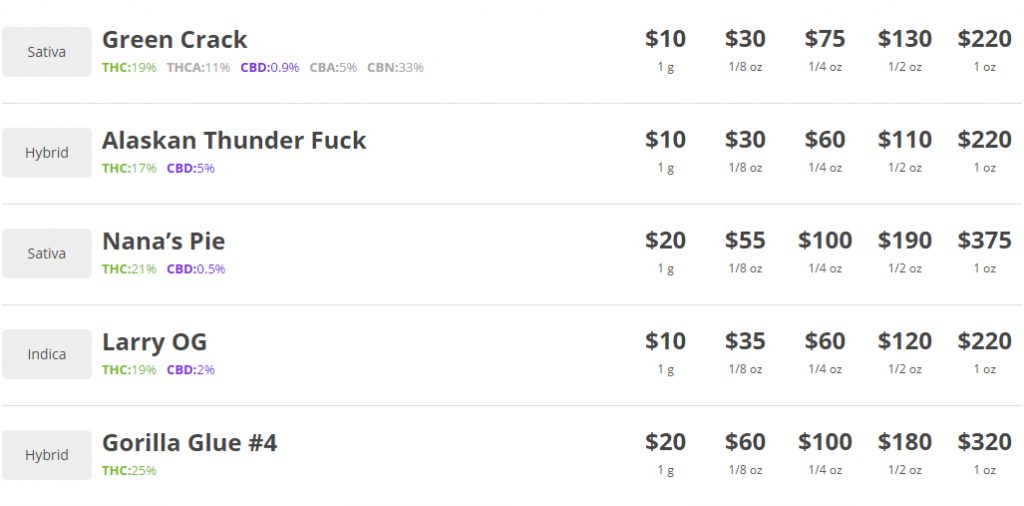
So, if you’d like to display your Flowers in a list format like the above example, you can use the following shortcode.
[wpd-flowers display="list"]
Simple, right?
Buy the Styles add-on now
You can purchase your copy of the Styles add-on from it’s product page.
As always, if you find a bug or have any questions, submit a support ticket and we’ll take good care of you.



