We’re back with another round of updates to our core plugin and add-on’s, making this the eighth round up of plugin updates!
Less than 1 month since our last round of updates, today’s plugin releases greatly enhance the user experience for both administrators and customers, plus add a bunch of cool features and new filters for easier customization.
Let’s check out what’s new!
WP Dispensary v2.9
This release of the WP Dispensary core plugin includes updates that help our eCommerce add-on work better.
For instance, this update includes changes to the Settings page (if the eCommerce plugin is active) which adds a new Ground Shipping option on the Payments tab, as well as an instructions box for ground shipping that displays on the checkout page.
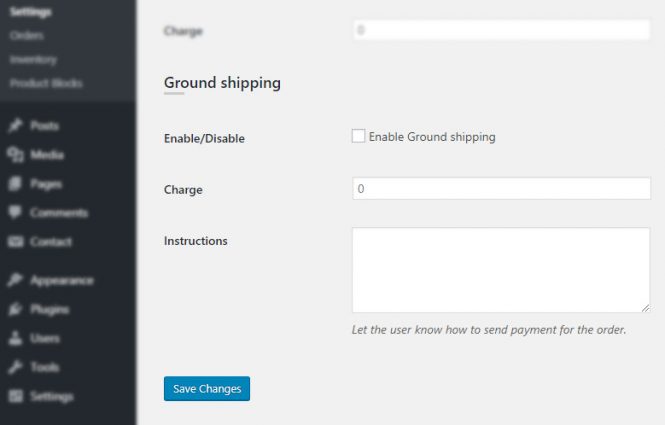
Also updated in this release is the Compounds table display on product pages, based on the settings you’ve selected in the WP Dispensary admin Settings page.
Previously, the compounds table was displayed or hidden based on the Details table selection and wasn’t recognizing the Compounds table settings.
WP Dispensary version 2.9 updates the code so that now if you select to hide the Compounds table, or display it above/below the content, it’ll recognize those settings and act accordingly.
There was also an update to the wpd_menu_types_simple function to remove the dash in the word ‘pre-rolls’, so it output’s as ‘prerolls’ (the way it’s spelled for the product type).
Version 2.9 of the WP Dispensary plugin also includes general code cleanup and text string updates for localization.
eCommerce v1.4
As mentioned above in the WPD notes, the eCommerce v1.4 release comes with new ground shipping options built in.
So now, when you update the WP Dispensary admin Settings for ground shipping, the data gets applied to the eCommerce checkout process.

Also included in this release of the eCommerce add-on are 9 new filters:
- wpd_ecommerce_checkout_after_order_details
- wpd_ecommerce_payment_type_name_delivery
- wpd_ecommerce_payment_type_name_pop
- wpd_ecommerce_payment_type_name_ground
- wpd_ecommerce_checkout_email_to_admin
- wpd_ecommerce_checkout_email_subject_admin
- wpd_ecommerce_checkout_email_message_admin
- wpd_ecommerce_checkout_email_subject_patient
- wpd_ecommerce_checkout_email_message_patient
View all eCommerce filters.
Version 1.4 of the eCommerce add-on also includes updates for default weights for our Heavyweights add-on to reduce from available inventory.
This means if someone buys 2 pounds from your website, it’ll reduce the available inventory by 896 grams.
Additional Heavyweights integration included in this release is the use of 13-50 pound prices in the product drop-down weight selection.
Previously the eCommerce plugin only supported up to 12lb, but now it’s in line with the heavier weights available in our Heavyweights add-on.
Version 1.4 of the eCommerce add-on adds a check for available inventory of a product and displays an error message if patient is trying to add too much to the cart.
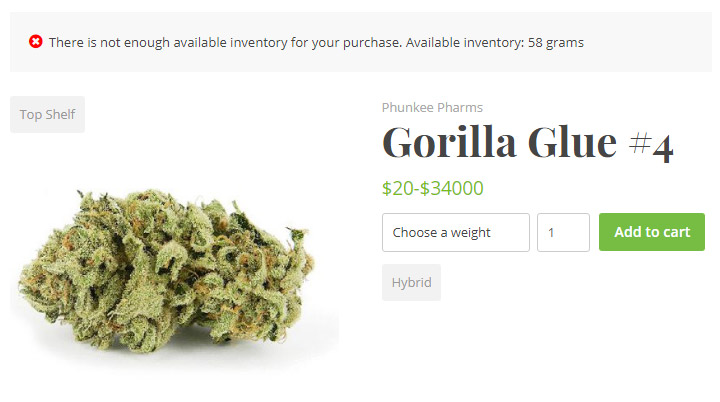
This release also includes general code cleanup, text string updates for localization and a bug fix that removes the “Select a weight” error message that was displaying on Concentrates that only use the “Price each” setting.
Heavyweights v1.4
Version 1.4 of our Heavyweights add-on adds weights for 13-50 pounds to wpd_flowers_weights_array filter, which is what’s used to display the prices in shortcodes, product blocks and single product pages.
This release also includes general code cleanup and fixes to notices that were being displayed for empty low/high pricing variables.
Also updated were the low/high pricing variables to utilize 13-50 pound weights and also a bug-fix that updates the meta key name used for the quarter ounce price display.
Inventory Management v1.7
The new release of our Inventory Management plugin brings a couple of small updates, including a change to the WP Dispensary admin menu name – switching it from “Inventory Mgmt” to simply “Inventory”.
Inventory Management v1.7 also updates it’s settings page to change the Menu Type column names from displaying only the default names, and instead uses the custom permalink base names available in the WP Dispensary plugin.
Also included in the version 1.7 release is general code cleanup, text string updates for localization and CSS updates to the input fields on the Inventory Management settings page.
How to download updates
The WP Dispensary v2.9 core plugin update will pop up directly in your WordPress dashboard.
If you’ve purchased any of the above add-on’s (or our Pro Package which includes them all), you can download those updates from the Order details page in your account.
If you don’t have the pro plugins yet from us, you’re in luck because we’ve just slashed the prices for our eCommerce add-on, as well as the Pro Package.
Grab your copies now and save big!



