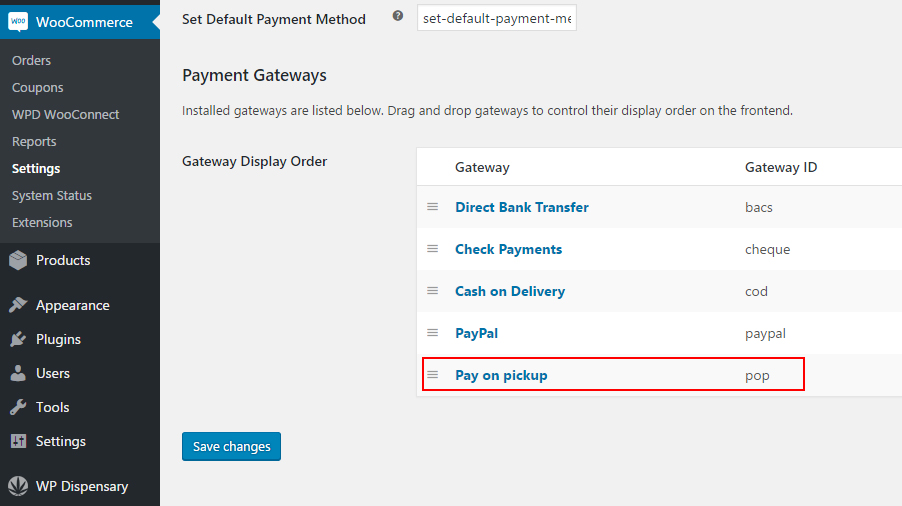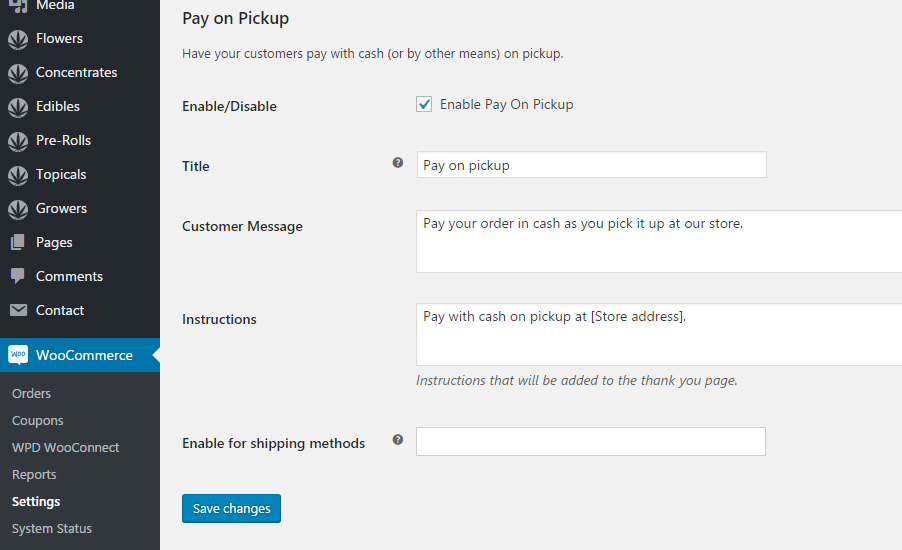35 seconds
Since credit card companies are reluctant to work with businesses in the cannabis industry, the WooConnect plugin adds a new Payment Gateway option called Pay on Pickup.
This means no money transactions are done through the web, the order is placed and you’re notified when a new order comes in so you can prepare the order and have it ready for your patient when they show up.
You can change to Pay on Pickup by going to WooCommerce > Checkout > Pay on Pickup and checking to Enable Pay on Pickup.
Here, you’re also able to add custom text to the Thank You page, as well as adjust the title and message that shows up on your checkout page.