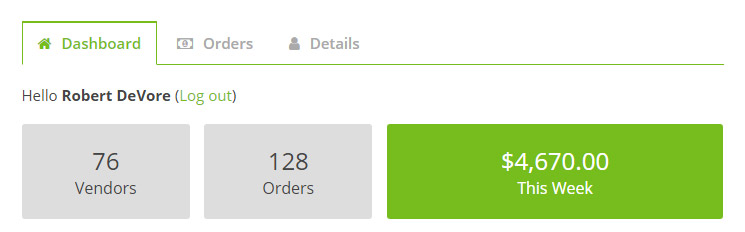28 seconds
On the Account page that is created when you install our eCommerce add-on, a quick overview of data shows up for the administrator and looks like the screenshot below.
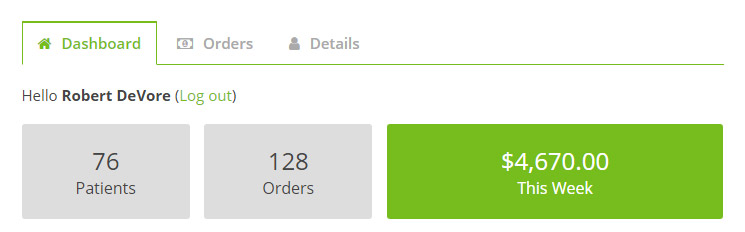
If you’d like to change the text for “Patients” to read “Vendors”, you can copy the code snippet below to your theme’s functions.php file.
<?php
/**
* Change "Patients" text on admin Account page.
*/
function acme_vendors_text() {
$vendors_text = 'Vendors'; // Change this text.
return $vendors_text;
}
add_filter( 'wpd_ecommerce_account_admin_patients_text', 'acme_vendors_text' );
This code snippet uses one of our eCommerce filters to change the the text that is displayed in the box, which will make the Account page look like the image below.